How to install Custom ROM in Samsung Galaxy S4
(GT-i9500)
Step by
step complete guide to install custom ROM in Samsung Galaxy S4.
About this Rom.
Beanstalk
4.4+ Rom. Running very smooth and fast. Very light.
totaly customize notification.
Gesture support.
Multi window support.
Screen recorder very smooth.
360* rotation.
You can
see some special features in video on youtube.
Things you need.
A root
Galaxy S4 with CWM recovery installed.
Things you have to download.
TRICK....if you see ad before download file, wait for 5 seconds then you will see SKIP button in right upper corner. click skip and file will be open on your screen.
Beanstalk Rom 4.4+ 250MB
link 1
link 2
Process .
now we are starting. put both downloaded file in your ext sdcard. (ROM+GAPPS).
1. Insert sd card in galaxy s4 and put your device in Recovery mode by pressing
'VOLUME UP+ HOME KEY+ POWER KEY" together.
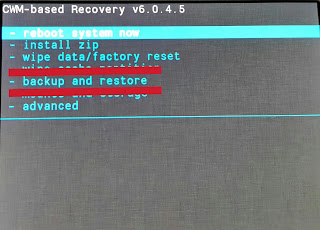 |
| 2 |
2. Take a backup of your current ROM first. Select ‘ backup and restore’
 |
| 3 |
3.Select path where you want to
backup.
4.Select ‘wipe data/factory reset’
 |
| 5 |
5.Select ‘yes-wipe all user data.’
6.Select ‘ wipe cache partition.’
 |
| 7 |
7.Select ‘yes- wipe cache.’
 |
| 8 |
8. Select ‘advance’
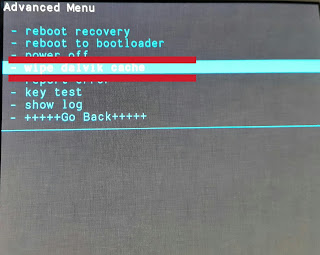 |
| 9 |
9. Select ‘wipe dalvic cache’
 |
| 10 |
10. Select ‘yes wipe dalvic cache’
select ‘*** go back*****’
11. select ‘install zip’
12. select ‘ choose zip from
/storage/sdcard1’
select the ROM file
again select ‘ choose zip from
/storage/sdcard1’
select GAPPS file.
 |
| 13 |
13. After finish process select ‘reboot
system now’
Yeah Now your S4 is looking new.
WATCH THIS ROM VIDEO ON YOUTUBE
Clapping…
Also read
how to install CWM recovery in galaxy S4
How to root Samsung galaxy S4
How to root Any android device using IROOT application
Clapping…
Also read
how to install CWM recovery in galaxy S4
How to root Samsung galaxy S4
How to root Any android device using IROOT application





No comments:
Post a Comment