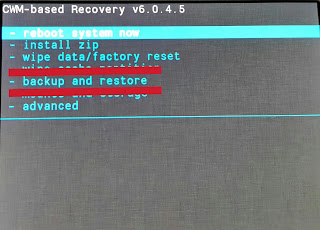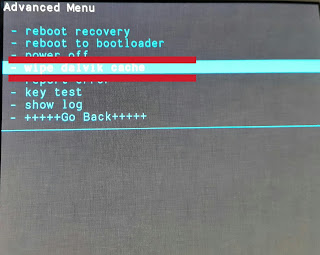How to unlock All episodes of Walking Dead Season 2.
This is
easiest way to unlock all episodes without root.
Process.
Device
storage/Android/obb
You will
get a folder named com.telltalegames.walkingdead200
4. Now
uninstall .apk which you download from play store.
5. Now
download a Mod .apk for your device type.
Download link of MOD .apk.
TRICK....if you see ad before download file, wait for 5
seconds then you will see SKIP button in right upper corner. click skip
and file will be open on your screen.
For Mali device.
For
Powervr device.
For Tegra
device.
For Adreno
device.
Device
storage/Android/obb
Correct
the name of folder which you rename before.
com.telltalegames.walkingdead200
8. Install
the mod .apk
9. Run mod
.apk with internet connection on.
10. Wow all
episodes show purchased..
Claping...
Also read
How to unlock all episode of walking Dead Season 1 click here
Watch Video on Youtube click here
Also read
How to unlock all episode of walking Dead Season 1 click here
Watch Video on Youtube click here